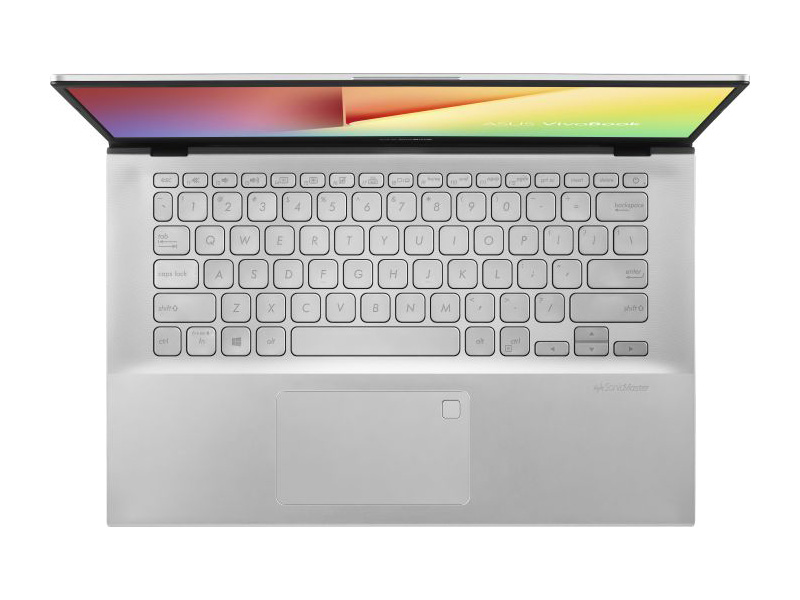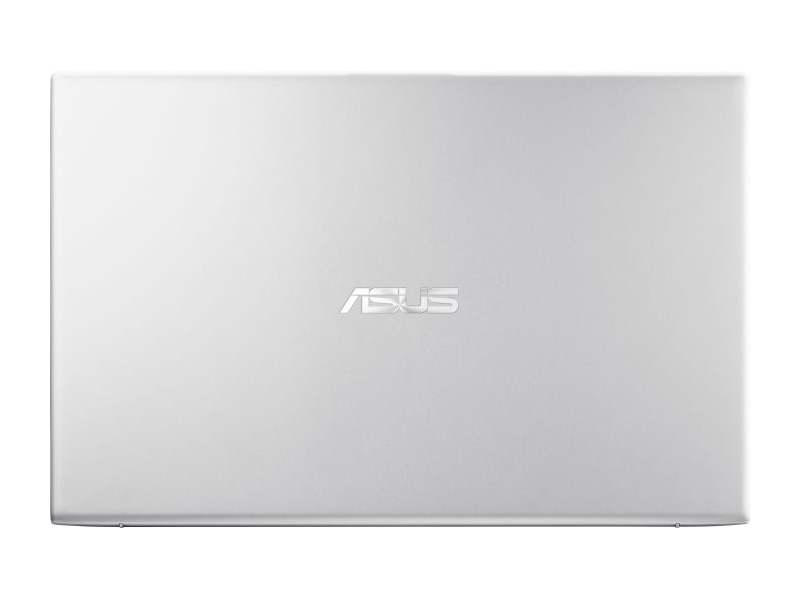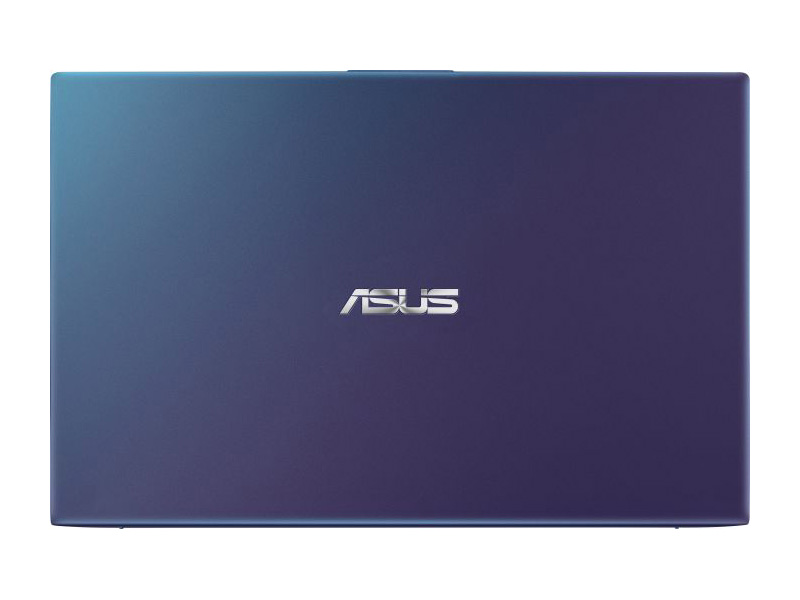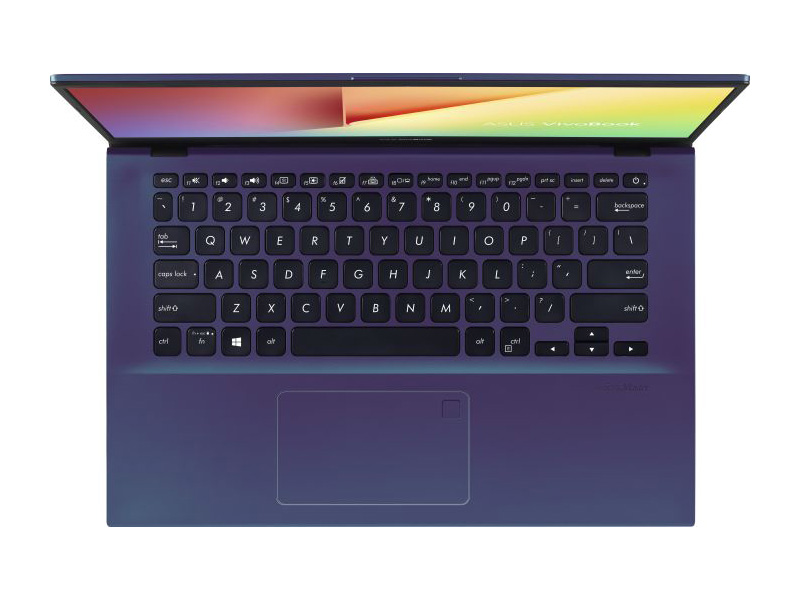Asus VivoBook 14 Rodzina
 Procesor: Intel Gemini Lake Celeron N4020, Intel Jasper Lake Celeron N4500, Intel Lunar Lake Core Ultra 7 256V, Intel Tiger Lake i5-1135G7
Procesor: Intel Gemini Lake Celeron N4020, Intel Jasper Lake Celeron N4500, Intel Lunar Lake Core Ultra 7 256V, Intel Tiger Lake i5-1135G7Karta graficzna: Intel Arc 140V, Intel Iris Xe G7 80EUs, Intel UHD Graphics (Jasper Lake 16 EU), Intel UHD Graphics 600
Matryca: 14.00 "
Waga: 1.3kg, 1.55kg, 1.57kg
Cena: 350, 599, 1400 PLN
Średnia z 7 wyników (z 12 recenzji)
Asus VivoBook 14 E410MA-EK007TS
Specifikacja
 Notebook: Asus VivoBook 14 E410MA-EK007TS
Notebook: Asus VivoBook 14 E410MA-EK007TSProcesor: Intel Gemini Lake Celeron N4020
Karta graficzna: Intel UHD Graphics 600
Matryca: 14.00 ", 16:9, 1920 x 1080 pikseli
Waga: 1.3kg
Odnośniki: Asus strona producenta Asus sekcja
Price comparison
Średni wynik:
Zagraniczne recenzje
Źródło: Digit week
 EN→PL
EN→PLThe Asus Vivobook 14 is a little tricky to recommend entirely, but it poses a lot of potential. The build is reasonably solid, it has a decent collection of ports, the battery life is long enough, and it can perform basic everyday tasks well. On the downside, the screen is poor, and if you want to do anything beyond basic tasks, it may not be the best laptop for your needs. Having said that, remember it costs pennies, and those compromises look a lot more reasonable. If you’re looking for an affordable laptop with good performance and very good battery life, the Asus Vivobook 14 E410MA gets as good as it can get. If you don’t mind a ChromeOS, the Asus Chromebook C425 is also a good choice to consider.
Recenzja laptopa, dostępna wersja elektroniczna, Średnio długa, Data: 18/06/2024
Ocena: Łączny wynik: 78%
Źródło: Ricks Tech

Wsparcie, dostępna wersja elektroniczna, Krótka, Data: 17/01/2023
Źródło: Ricks Tech

Wsparcie, dostępna wersja elektroniczna, Średnio długa, Data: 13/01/2023
Źródło: Mi Mundo Gadget
 ES→PL
ES→PLRecenzja laptopa, dostępna wersja elektroniczna, Krótka, Data: 04/03/2022
Asus Vivobook Go 14X E410MA-EB1272WS
Specifikacja
 Notebook: Asus Vivobook Go 14X E410MA-EB1272WS
Notebook: Asus Vivobook Go 14X E410MA-EB1272WSProcesor: Intel Jasper Lake Celeron N4500
Karta graficzna: Intel UHD Graphics (Jasper Lake 16 EU)
Matryca: 14.00 ", 16:9, 1920 x 1080 pikseli
Waga: 1.3kg
Cena: 350 PLN
Odnośniki: Asus strona producenta Asus sekcja
Price comparison
Średni wynik:
Zagraniczne recenzje
Źródło: 91mobiles
 EN→PL
EN→PLThe ASUS Vivobook Go 14 is a competent, budget-friendly laptop that caters to users with basic computing needs. It excels in providing essential functionality at an extremely competitive price point, making it an attractive option for consumers seeking a secondary device, or anyone operating on a tight budget. Apart from that, the combination of a decent build quality, a comfortable keyboard, and sufficient port selection makes it a practical choice for everyday use. However, those who can stretch their budget might find better performance in slightly higher-priced alternatives with more powerful processors. It’s important to weigh the pros and cons based on your specific needs. If you require a laptop for basic tasks such as web browsing, document editing, and media consumption, the Vivobook Go 14 is an excellent choice. However, for more demanding applications, investing in a higher-end model might be worthwhile.
Recenzja laptopa, dostępna wersja elektroniczna, Średnio długa, Data: 30/07/2024
Ocena: Łączny wynik: 70%
Źródło: Laptop Media
 EN→PL
EN→PLFrom its plastic shell to its poor performance, and not very good battery life. The ASUS E410 is a laptop that is built on the promises of compromises. You get this, but we take away that. This is where a bigger question comes in – do you really need a laptop? Are you willing to sacrifice your sanity to use the E410? Well, we are joking (of course). But really, if you want to remain intact, go for the Pentium iterations. Windows 11 really sucks on two cores. ASUS E410’s TN panel has a Full HD resolution. Its backlight doesn’t use PWM, while the pixel response times are really fast. On the other hand, the screen has very narrow viewing angles, a low contrast ratio, and limited color coverage (53% of sRGB). This makes the overall viewing experience pretty poor. This leads us to the other options – a 768p TN unit, which should be banned with a decree by the Pope, and a 1080p IPS panel. The latter is the choice you want to make, regardless of the price. Thankfully, ASUS has given you one M.2 PCIe lot to play with. We are not sure if the slot will persist, should you get an eMMC flash storage upon purchase. However, it is still good to see one. Plus, it supports NVMe drives! Expectedly, the port selection is not great – you lack an SD card slot, and one of the USB Type-As is 2.0. However, we’ve seen worse. So, would we recommend this product? Well, no. We wouldn’t. But honestly, there is nothing in this class that we would rather push you towards. Instead, if you really don’t have the budget for something better, make sure you get two things – a Pentium CPU, and an IPS panel. The other stuff is not that bad.
Recenzja laptopa, dostępna wersja elektroniczna, Bardzo długa, Data: 12/04/2023
Źródło: Techrush.de
 DE→PL
DE→PLRecenzja laptopa, dostępna wersja elektroniczna, Długa, Data: 14/07/2022
Asus F415EA-EK115W
Specifikacja
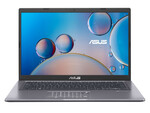 Notebook: Asus F415EA-EK115W
Notebook: Asus F415EA-EK115WProcesor: Intel Tiger Lake i5-1135G7
Karta graficzna: Intel Iris Xe G7 80EUs
Matryca: 14.00 ", 16:9, 1920 x 1080 pikseli
Waga: 1.55kg
Cena: 599 PLN
Odnośniki: Asus strona producenta Asus sekcja
Price comparison
Recenzje w
14-calowy Asus F415EA posiada procesor Tiger Lake, ledwo się nagrzewa i bardzo mało hałasuje. Zainstalowany ekran FHD okazuje się jednak złym wyborem.
Asus VivoBook 14 Flip TP3407SA
Specifikacja
 Notebook: Asus VivoBook 14 Flip TP3407SA
Notebook: Asus VivoBook 14 Flip TP3407SAProcesor: Intel Lunar Lake Core Ultra 7 256V
Karta graficzna: Intel Arc 140V
Matryca: 14.00 ", 16:10, 1920 x 1200 pikseli
Waga: 1.57kg
Cena: 1400 PLN
Odnośniki: Asus strona producenta Asus sekcja
Price comparison
Średni wynik:
Zagraniczne recenzje
Źródło: 91mobiles
 EN→PL
EN→PLThe ASUS Vivobook 14 Flip is a great machine for everyday productivity and portability and has excellent battery life. The OLED display is stunning, and it has adequate connectivity options for daily use. The 2-in-1 form factor makes it easy to consume content, especially when lying on a bed, without worrying about blocking the intake vents for thermal management. While the device has a stylus, I will let more capable designers judge that aspect. What it lacks is that the display can get very reflective under direct sunlight, and the touchpad could have some markings for the ASUS Smart Gestures. The Intel Core Ultra 7-256V powering this laptop lacks pure synthetic CPU numbers compared to the AMD Ryzen 9-HX 370 available on similarly priced laptops.
Recenzja laptopa, dostępna wersja elektroniczna, Średnio długa, Data: 18/03/2025
Ocena: Łączny wynik: 80% wydajność: 80% wyświetlacz: 80% mobilność: 90% wykonanie: 80%
Źródło: India Today
 EN→PL
EN→PLThe Asus Vivobook 14 Flip is one of those laptops that just works. For Rs 96,990 (Ultra 5 version) or Rs 1,11,990 (Ultra 7 version, which I tested), it’s a great all-rounder that balances work and play effortlessly. The OLED display is gorgeous — whether you’re binge-watching Netflix or editing photos, the colours pop, and the details shine. The keyboard and trackpad are a joy to use, and the performance handles everyday tasks with ease. Even light gaming is doable, which is a nice bonus. That said, it’s not perfect. The AI features, while promising, feel a bit half-baked right now. The Copilot key didn’t add much to my workflow, and the full potential of the NPU is still waiting to be unlocked.
Recenzja laptopa, dostępna wersja elektroniczna, Średnio długa, Data: 27/02/2025
Ocena: Łączny wynik: 80%
Źródło: NDTV Gadgets
 EN→PL
EN→PLTo conclude, the Asus Vivobook 14 Flip is a good attempt by the company to provide a practical 2-in-1 to the customers. The laptop offers a premium design that is also durable. The display is vibrant and offers rich colours. The performance is top-notch, and the dedicated NPU makes it future proof. So, if you are looking for a 2-in-1 laptop for productivity and some light gaming and your budget is under Rs. 1 lakh, then consider this model.
Recenzja laptopa, dostępna wersja elektroniczna, Średnio długa, Data: 24/02/2025
Ocena: Łączny wynik: 80% cena: 80% wydajność: 80% wyświetlacz: 80% mobilność: 80% wykonanie: 80%
Źródło: The Indian Express
 EN→PL
EN→PLThe ASUS Vivobook 14 Flip is powerful, versatile, and offers everything—and more—that one expects from a modern thin-and-light PC. This makes it an excellent choice for anyone looking for a laptop under Rs 1,00,000.
Recenzja laptopa, dostępna wersja elektroniczna, Średnio długa, Data: 14/02/2025
Ocena: Łączny wynik: 80%
Komentarz
Asus:
Niektóre mniej wymagające nowsze gry mogą działać dobrze na niskich
ustawieniach. Karty te są oczywiście odpowiednie do aplikacji
biurowych i odtwarzania filmów.
Intel UHD Graphics 600: -
Intel UHD Graphics (Jasper Lake 16 EU):
Karty z tej kategorii są w stanie pociągnąć płynnie najnowsze gry, ale
nie ze wszystkimi opcjami i nie w wysokiej rozdzielczości. Szczególnie
wymagające gry chodzą tylko na minimalnych ustawieniach, w wyniku
czego często mocno cierpi jakość grafiki. Układy z tej klasy powinny
zainteresować osoby rzadko grające w gry.
Intel Iris Xe G7 80EUs:
Powinny być w stanie zapewnić płynność we wszystkich najnowszych
grach. Tytuły o najwyższych wymaganiach sprzętowych będą jednak
chodzić na średnich ustawieniach grafiki. Starsze i mniej wymagające -
na wysokich.
Intel Arc 140V: Całkiem szybka zintegrowana karta graficzna, którą podobno wykorzystują niektóre procesory Intel Lunar Lake. 140V posiada 8 rdzeni architektury Xe² pracujących z częstotliwością do 2 050 MHz i 8 jednostek ray tracingu; obsługuje DirectX 12 Ultimate, a także wszystkie nowoczesne kodeki wideo. Jeśli ostatnie wyniki benchmarków są jakąś wskazówką, jego wydajność w grach będzie nieco lepsza niż w przypadku GeForce MX570.
>> Wiecej informacji w naszym Zestawieniu mobilnych ukladów graficznych and the corresponding Benchmark List.
Intel Gemini Lake:
Celeron N4020: -
Intel Jasper Lake:
Celeron N4500: Dwurdzeniowy SoC o niskim poborze mocy z serii Jasper Lake dla niedrogich notebooków. Działa z zegarami od 1,1 do 2,8 GHz i integruje kartę graficzną obsługującą DirectX 12 z 16 EU i do 750 MHz. Rdzenie CPU są mniejsze i wolniejsze niż w procesorach Core (np. Ice Lake), ale wyprodukowane w tym samym procesie technologicznym 10 nm.
Intel Tiger Lake:
Intel Lunar Lake:
Core Ultra 7 256V: Procesor z wyższej średniej półki z rodziny Lunar Lake. Jest to SoC do zastosowania w laptopach i tabletach smuklejszego typu, który wyposażono w 4 nowe rdzenie E i 4 nowe rdzenie P pracujące z częstotliwością do 4,8 GHz, wraz z obiecującym nowym iGPU Arc 140V i 16 GB wbudowanej pamięci RAM LPDDR5x-8533. Na pokładzie znalazł się również nowy silnik neuronowy 47 TOPS oraz obsługa dysków SSD TB 4 i PCIe 5.
>> Więcej informacji w naszym Zestawieniu mobilnych ukladów graficznych.
>> Rozdzielczosc matrycy sprawdzisz na podstawie zestawienia pt. Rozdzielczosci poszczególnych matryc.
No weight comment found (one expected)!
78.06%: No rating comment found (one expected)!
>> Wiecej informacji w naszym Poradniku kupujacego.