
Recenzja Lenovo ThinkBook Plus Gen 5 Hybrid 2-w-1: Podwójny rozruch Windows 11 i Android 13
Intel Core Ultra 7 i Snapdragon 8+ Gen 1 na jednej maszynie.
Hybrydowe podejście Windows-Android może skutecznie zastąpić Państwa dotychczasowy laptop i tablet jednocześnie. Jednak urządzenie 2 w 1 Lenovo niekoniecznie jest lepsze od samodzielnego laptopa i samodzielnego tabletu pod względem żywotności baterii i wagi.Allen Ngo, 👁 Allen Ngo (tłumaczenie DeepL / Ninh Duy) Opublikowany 🇺🇸 🇫🇷 ...
Werdykt
Choć na papierze jest to dobry pomysł, hybrydowy ThinkBook Plus Gen 5 z dwoma systemami operacyjnymi nie sprawdza się tak dobrze w praktyce. Jego unikalne funkcje sprzętowe i programowe wymuszają większą i cięższą konstrukcję z krótszym czasem pracy na baterii niż tradycyjne klapki. Co więcej, wrażenia z pisania i zawiasy wymagają trochę pracy, aby były bardziej porównywalne z jakością Yoga lub ThinkPad, zwłaszcza biorąc pod uwagę cenę wywoławczą 2500 USD +. System dual-boot 2-w-1 jest prawdopodobnie doskonałym przykładem idiomu "jack of all trades and master of none".
Model ten nadal może być opłacalnym zakupem, szczególnie dla tych, którzy mogą rozważać Microsoft Surface Pro. Wydajność jest świetna jak na 14-calowy odłączany komputer, a system może potencjalnie zastąpić stary tablet Android lepiej niż Surface Pro ze względu na możliwości podwójnego rozruchu Lenovo. Jeśli jednak rzadko korzystają Państwo z trybu tabletu, to tradycyjna klapka lub konwertowalny laptop oraz samodzielny dedykowany tablet Android mogą zaoferować lepsze wrażenia za mniejsze pieniądze.
Za
Przeciw
Cena i dostępność
Lenovo wysyła teraz ThinkBook Plus Gen 5 Hybrid w cenie 2750 USD. W chwili pisania tego tekstu model ten nie jest jeszcze dostępny na Amazon.
Porównanie możliwych alternatyw
Obraz | Model / recenzja | Geizhals | Waga | Wysokość | Ekran |
|---|---|---|---|---|---|
| Lenovo ThinkBook Plus Gen5 Hybrid Intel Core Ultra 7 155H ⎘ Intel Arc 8-Core iGPU ⎘ 32 GB Pamięć, 1024 GB SSD | Listenpreis 2750 USD | 1.7 kg | 16 mm | 14.00" 2880x1800 243 PPI OLED | |
| Lenovo ThinkBook Plus Gen4 IRU Intel Core i7-1355U ⎘ Intel Iris Xe Graphics G7 96EUs ⎘ 16 GB Pamięć, 512 GB SSD | Listenpreis 3000 USD | 1.4 kg | 17.7 mm | 13.30" 2880x1800 255 PPI OLED | |
| Acer Swift 14 AI SF14-51-58TU Intel Core Ultra 5 226V ⎘ Intel Arc Graphics 130V ⎘ 16 GB Pamięć, 512 GB SSD | 1.3 kg | 16 mm | 14.00" 2880x1800 243 PPI OLED | ||
| Asus ExpertBook P5 P5405-NZ0102X Intel Core Ultra 7 258V ⎘ Intel Arc Graphics 140V ⎘ 32 GB Pamięć, 1024 GB SSD | 1.3 kg | 16.5 mm | 14.00" 2560x1600 216 PPI IPS LED | ||
| HP EliteBook x360 1040 G11 Intel Core Ultra 7 165H ⎘ Intel Arc 8-Core iGPU ⎘ 16 GB Pamięć, 512 GB SSD | 1.5 kg | 14.7 mm | 14.00" 1920x1200 162 PPI IPS | ||
| Dell Latitude 9450 2-in-1 Intel Core Ultra 7 165U ⎘ Intel Graphics 4-Core iGPU (Arc) ⎘ 32 GB Pamięć | 1.6 kg | 16.28 mm | 14.00" 2560x1600 216 PPI IPS |
Seria ThinkBook Gen składa się z unikalnych, nieszablonowych koncepcji, które odróżniają te modele od reszty konkurencji. Zeszłoroczny ThinkBook Plus Gen 4 konwertowalny łączył w sobie ekrany dotykowe E-Ink i OLED, podczas gdy tegoroczny ThinkBook Plus Gen 5 to odłączany komputer, który umożliwia podwójne uruchamianie systemu Windows 11 i Android 13 (z przyszłym wsparciem do Android 14). W przypadku korzystania z systemu Windows podstawa musi być podłączona, ponieważ zawiera procesor Intel Core Ultra 7 155H. W przypadku uruchomienia Android, system zamiast tego działa na procesorze Qualcomm Snapdragon 8+ Gen 1, który znajduje się wewnątrz części tabletu. Niniejsza recenzja skupia się na aspekcie Windows tego modelu.
Obecnie dostępna jest tylko jedna konfiguracja ze wspomnianymi dwoma procesorami, 14-calowym ekranem dotykowym OLED 2,8K, 32 GB LPDDR5x-7467 wlutowanej pamięci RAM i 1 TB NVMe SSD za około 2700 USD.
System ten konkuruje z innymi konwertowalnymi lub odłączanymi komputerami, takimi jak HP EliteBook x360 1040 G11, Dell Latitude 9450 2-w-1lub Microsoft Surface Pro series. Oczywiście Lenovo ma wyjątkową zaletę w postaci dwóch oddzielnych procesorów do podwójnego uruchamiania systemu Windows 11 lub Android 13.
Więcej recenzji Lenovo:
Specyfikacje
Sprawa
Obudowa wykonana jest z aluminium CNC, podobnie jak w ThinkBooku Gen 4, w tym samym szarym odcieniu, gładkiej fakturze i stosunkowo twardych powierzchniach. Największy problem podczas naszego czasu z urządzeniem dotyczy zawiasów, ponieważ nie zatrzaskują się one na części tabletu tak płynnie, jak byśmy chcieli. Tablet chybotał się wtedy i nie był w pełni włożony. Większe zawiasy z silniejszymi magnesami mogłyby potencjalnie złagodzić ten problem i ułatwić mocowanie.
System jest stosunkowo duży i ciężki, gdy jest połączony razem. Przy wadze 1,7 kg i grubości 16 mm, Lenovo jest zauważalnie cięższy niż tradycyjny 14-calowy komputer konwertowalny, taki jak Asus ExpertBook P5 P5405.
| Lenovo ThinkBook Plus Gen 5 Hybrid | Długość (mm) | Szerokość (mm) | Wysokość (mm) | Waga (g) |
| Część tabletowa | 313.5 | 224 | 6.6 | 777 |
| Porcja podstawowa | 313.5 | 234.5 | 9.4 | 963 |
Łączność
Chociaż system posiada łącznie trzy porty USB-C, tylko dwa są dostępne w trybie zadokowanym, a jeden w trybie Android. Dwa porty USB-C w trybie zadokowanym obsługują łączność Thunderbolt 4.
Komunikacja
Układ Intel AX211 zapewnia standardowo łączność Wi-Fi 6E i Bluetooth 5.3.
Kamera internetowa
Dwie tylne kamery (13 MP + 5 MP) są dostępne tylko w trybie Android, co oznacza, że tylko przednia kamera 2 MP jest dostępna w trybie Windows. Podczerwień i elektroniczna migawka są standardem dla przedniej kamery.

Konserwacja
Zrównoważony rozwój
Lenovo wykorzystuje 90 procent tworzyw sztucznych pochodzących z recyklingu do produkcji zasilacza sieciowego i 90 procent materiałów pochodzących z recyklingu do produkcji opakowania. Tylna pokrywa ekranu (pokrywa A) podczas produkcji wykorzystuje w 100 procentach hydro-aluminium pochodzące z recyklingu.
Akcesoria i gwarancja
Pudełko detaliczne zawiera odłączaną stację dokującą i aktywny rysik. Standardowa roczna ograniczona gwarancja producenta ma zastosowanie w przypadku zakupu w USA.
Urządzenia wejściowe
Klawiatura
Klawiatura jest najbardziej podobna do klawiatury IdeaPad typu clamshell, takiej jak IdeaPad Slim 7i Pro. Wrażenia z pisania są niestety słabsze, ponieważ w szczególności klawisz spacji jest zbyt miękki z niezadowalająco słabym sprzężeniem zwrotnym po naciśnięciu. Różnica w sprzężeniu zwrotnym między naszą klawiaturą ThinkBook Plus Gen 5 a klawiaturą ThinkPad to noc i dzień.
Panel dotykowy
Wyświetlacz
Panel OLED jest podobny do tego z zeszłorocznego 13,3-calowego ThinkBooka Plus Gen 4 pod względem jasności, częstotliwości odświeżania i pokrycia kolorów. Choć doskonale nadaje się do użytku, jego natywna częstotliwość odświeżania 60 Hz jest niska, szczególnie w przypadku ekranu dotykowego i konwertowalnej obudowy. Panel OLED 90 Hz w Acer Swift 14 AI wydaje się płynniejszy i bardziej responsywny w porównaniu.
Podczas testów maksymalna jasność osiągnęła 572 nitów w trybie HDR. W przeciwnym razie maksymalna jasność wynosi zaledwie 400 nitów, jeśli ustawiony jest domyślny tryb SDR.
Proszę zauważyć, że panel OLED znajduje się pod stosunkowo grubą warstwą szkła, więc teksty i obrazy są bardziej ziarniste niż oczekiwano, nawet w przypadku błyszczącego panelu. Niektóre matowe panele, takie jak ten z XPS 13wydają się ostrzejsze i czystsze.
| |||||||||||||||||||||||||
rozświetlenie: 97 %
na akumulatorze: 390.1 cd/m²
kontrast: ∞:1 (czerń: 0 cd/m²)
ΔE Color 4.59 | 0.5-29.43 Ø4.87, calibrated: 0.86
ΔE Greyscale 1.7 | 0.5-98 Ø5.1
98.4% AdobeRGB 1998 (Argyll 2.2.0 3D)
100% sRGB (Argyll 2.2.0 3D)
99.7% Display P3 (Argyll 2.2.0 3D)
Gamma: 2.22
| Lenovo ThinkBook Plus Gen5 Hybrid LEN140WQ+, OLED, 2880x1800, 14", 60 Hz | Lenovo ThinkBook Plus Gen4 IRU SDC ATNA33AA06-0, OLED, 2880x1800, 13.3", 60 Hz | Acer Swift 14 AI SF14-51-58TU Samsung ATNA40YK11-0 (SDC4181), OLED, 2880x1800, 14", 90 Hz | Asus ExpertBook P5 P5405-NZ0102X NE140QDM-NX4, IPS LED, 2560x1600, 14", 144 Hz | HP EliteBook x360 1040 G11 CMN1474, IPS, 1920x1200, 14", 60 Hz | Dell Latitude 9450 2-in-1 AU Optronics B140QAN, IPS, 2560x1600, 14", 60 Hz | |
|---|---|---|---|---|---|---|
| Display | -0% | -0% | -19% | -20% | -13% | |
| Display P3 Coverage | 99.7 | 99.6 0% | 99.9 0% | 70.8 -29% | 69 -31% | 80.6 -19% |
| sRGB Coverage | 100 | 100 0% | 100 0% | 98 -2% | 99.2 -1% | 100 0% |
| AdobeRGB 1998 Coverage | 98.4 | 97.1 -1% | 97.6 -1% | 71.6 -27% | 71.1 -28% | 80.1 -19% |
| Response Times | -23% | 16% | -1396% | -2096% | -2297% | |
| Response Time Grey 50% / Grey 80% * | 1.8 ? | 1.9 ? -6% | 0.8 ? 56% | 36.3 ? -1917% | 54.5 ? -2928% | 59.6 ? -3211% |
| Response Time Black / White * | 2.4 ? | 2.1 ? 12% | 0.8 ? 67% | 23.4 ? -875% | 32.7 ? -1263% | 35.6 ? -1383% |
| PWM Frequency | 242.3 ? | 60 ? -75% | 60 ? -75% | |||
| Screen | -8% | -19% | -47% | 9% | 15% | |
| Brightness middle | 390.1 | 367.5 -6% | 500 28% | 457 17% | 351.3 -10% | 501.4 29% |
| Brightness | 389 | 370 -5% | 499 28% | 457 17% | 328 -16% | 491 26% |
| Brightness Distribution | 97 | 98 1% | 97 0% | 95 -2% | 86 -11% | 88 -9% |
| Black Level * | 0.01 | 0.12 | 0.24 | 0.32 | ||
| Colorchecker dE 2000 * | 4.59 | 4.61 -0% | 3.55 23% | 4.9 -7% | 2.29 50% | 2.52 45% |
| Colorchecker dE 2000 max. * | 7.15 | 7.68 -7% | 6.38 11% | 8.5 -19% | 4.55 36% | 4.87 32% |
| Colorchecker dE 2000 calibrated * | 0.86 | 0.66 23% | 2.55 -197% | 1.7 -98% | 0.49 43% | 0.45 48% |
| Greyscale dE 2000 * | 1.7 | 2.7 -59% | 2.2 -29% | 5.7 -235% | 2.2 -29% | 2.8 -65% |
| Gamma | 2.22 99% | 2.17 101% | 1.94 113% | 2.25 98% | 2.13 103% | 2.17 101% |
| CCT | 6220 105% | 6079 107% | 6405 101% | 7647 85% | 6321 103% | 6270 104% |
| Contrast | 50000 | 3808 | 1464 | 1567 | ||
| Całkowita średnia (program / ustawienia) | -10% /
-9% | -1% /
-7% | -487% /
-265% | -702% /
-349% | -765% /
-377% |
* ... im mniej tym lepiej
Wyświetlacz jest przyzwoicie skalibrowany po wyjęciu z pudełka względem standardu P3 ze średnimi wartościami deltaE skali szarości i kolorów wynoszącymi odpowiednio 1,7 i 4,59. Nasz skalibrowany profil ICM można pobrać bezpłatnie powyżej.
Wyświetl czasy reakcji
| ↔ Czas reakcji od czerni do bieli | ||
|---|---|---|
| 2.4 ms ... wzrost ↗ i spadek ↘ łącznie | ↗ 1.3 ms wzrost | |
| ↘ 1.1 ms upadek | ||
| W naszych testach ekran wykazuje bardzo szybką reakcję i powinien bardzo dobrze nadawać się do szybkich gier. Dla porównania, wszystkie testowane urządzenia wahają się od 0.1 (minimum) do 240 (maksimum) ms. » 10 % wszystkich urządzeń jest lepszych. Oznacza to, że zmierzony czas reakcji jest lepszy od średniej wszystkich testowanych urządzeń (20.8 ms). | ||
| ↔ Czas reakcji 50% szarości do 80% szarości | ||
| 1.8 ms ... wzrost ↗ i spadek ↘ łącznie | ↗ 0.9 ms wzrost | |
| ↘ 0.9 ms upadek | ||
| W naszych testach ekran wykazuje bardzo szybką reakcję i powinien bardzo dobrze nadawać się do szybkich gier. Dla porównania, wszystkie testowane urządzenia wahają się od 0.165 (minimum) do 636 (maksimum) ms. » 6 % wszystkich urządzeń jest lepszych. Oznacza to, że zmierzony czas reakcji jest lepszy od średniej wszystkich testowanych urządzeń (32.5 ms). | ||
Migotanie ekranu / PWM (modulacja szerokości impulsu)
| Wykryto migotanie ekranu/wykryto PWM | 242.3 Hz Amplitude: 9.4 % | ≤ 100 % ustawienia jasności | |
Podświetlenie wyświetlacza miga z częstotliwością 242.3 Hz (najgorszy przypadek, np. przy użyciu PWM) Wykryto migotanie przy ustawieniu jasności 100 % i poniżej. Powyżej tego ustawienia jasności nie powinno być żadnego migotania ani PWM. Częstotliwość 242.3 Hz jest stosunkowo niska, więc wrażliwi użytkownicy prawdopodobnie zauważą migotanie i odczują zmęczenie oczu przy podanym ustawieniu jasności i poniżej. Dla porównania: 53 % wszystkich testowanych urządzeń nie używa PWM do przyciemniania wyświetlacza. Jeśli wykryto PWM, zmierzono średnio 8516 (minimum: 5 - maksimum: 343500) Hz. | |||
Wydajność
Warunki testowania
Przed przeprowadzeniem poniższych testów porównawczych ustawiliśmy zarówno system Windows, jak i Lenovo Vantage w tryb wydajności.
Procesor
Wydajność procesora jest o około 5 do 10 procent wolniejsza niż przeciętnego laptopa w naszej bazie danych z tym samym Core Ultra 7 155H. Deficyt ten można częściowo przypisać słabej stabilności Turbo Boost tego modelu. Na przykład podczas uruchamiania CineBench R15 xT w pętli, wydajność spadłaby o prawie 30 procent już po pierwszym uruchomieniu, jak pokazano na poniższym wykresie.
Cinebench R15 Multi Loop
Cinebench R23: Multi Core | Single Core
Cinebench R20: CPU (Multi Core) | CPU (Single Core)
Cinebench R15: CPU Multi 64Bit | CPU Single 64Bit
Blender: v2.79 BMW27 CPU
7-Zip 18.03: 7z b 4 | 7z b 4 -mmt1
Geekbench 6.4: Multi-Core | Single-Core
Geekbench 5.5: Multi-Core | Single-Core
HWBOT x265 Benchmark v2.2: 4k Preset
LibreOffice : 20 Documents To PDF
R Benchmark 2.5: Overall mean
Cinebench R23: Multi Core | Single Core
Cinebench R20: CPU (Multi Core) | CPU (Single Core)
Cinebench R15: CPU Multi 64Bit | CPU Single 64Bit
Blender: v2.79 BMW27 CPU
7-Zip 18.03: 7z b 4 | 7z b 4 -mmt1
Geekbench 6.4: Multi-Core | Single-Core
Geekbench 5.5: Multi-Core | Single-Core
HWBOT x265 Benchmark v2.2: 4k Preset
LibreOffice : 20 Documents To PDF
R Benchmark 2.5: Overall mean
* ... im mniej tym lepiej
AIDA64: FP32 Ray-Trace | FPU Julia | CPU SHA3 | CPU Queen | FPU SinJulia | FPU Mandel | CPU AES | CPU ZLib | FP64 Ray-Trace | CPU PhotoWorxx
| Performance Rating | |
| Przeciętny Intel Core Ultra 7 155H | |
| HP EliteBook x360 1040 G11 | |
| Lenovo ThinkBook Plus Gen5 Hybrid | |
| Asus ExpertBook P5 P5405-NZ0102X | |
| Acer Swift 14 AI SF14-51-58TU | |
| Dell Latitude 9450 2-in-1 | |
| Lenovo ThinkBook Plus Gen4 IRU | |
| AIDA64 / FP32 Ray-Trace | |
| Przeciętny Intel Core Ultra 7 155H (6670 - 18470, n=50) | |
| HP EliteBook x360 1040 G11 | |
| Lenovo ThinkBook Plus Gen5 Hybrid | |
| Asus ExpertBook P5 P5405-NZ0102X | |
| Acer Swift 14 AI SF14-51-58TU | |
| Dell Latitude 9450 2-in-1 | |
| Lenovo ThinkBook Plus Gen4 IRU | |
| AIDA64 / FPU Julia | |
| Przeciętny Intel Core Ultra 7 155H (40905 - 93181, n=50) | |
| HP EliteBook x360 1040 G11 | |
| Lenovo ThinkBook Plus Gen5 Hybrid | |
| Asus ExpertBook P5 P5405-NZ0102X | |
| Acer Swift 14 AI SF14-51-58TU | |
| Dell Latitude 9450 2-in-1 | |
| Lenovo ThinkBook Plus Gen4 IRU | |
| AIDA64 / CPU SHA3 | |
| Przeciętny Intel Core Ultra 7 155H (1940 - 4436, n=50) | |
| HP EliteBook x360 1040 G11 | |
| Lenovo ThinkBook Plus Gen5 Hybrid | |
| Asus ExpertBook P5 P5405-NZ0102X | |
| Acer Swift 14 AI SF14-51-58TU | |
| Dell Latitude 9450 2-in-1 | |
| Lenovo ThinkBook Plus Gen4 IRU | |
| AIDA64 / CPU Queen | |
| Przeciętny Intel Core Ultra 7 155H (64698 - 94181, n=50) | |
| HP EliteBook x360 1040 G11 | |
| Lenovo ThinkBook Plus Gen5 Hybrid | |
| Lenovo ThinkBook Plus Gen4 IRU | |
| Asus ExpertBook P5 P5405-NZ0102X | |
| Acer Swift 14 AI SF14-51-58TU | |
| Dell Latitude 9450 2-in-1 | |
| AIDA64 / FPU SinJulia | |
| Przeciętny Intel Core Ultra 7 155H (5639 - 10647, n=50) | |
| HP EliteBook x360 1040 G11 | |
| Lenovo ThinkBook Plus Gen5 Hybrid | |
| Dell Latitude 9450 2-in-1 | |
| Lenovo ThinkBook Plus Gen4 IRU | |
| Asus ExpertBook P5 P5405-NZ0102X | |
| Acer Swift 14 AI SF14-51-58TU | |
| AIDA64 / FPU Mandel | |
| Przeciętny Intel Core Ultra 7 155H (18236 - 47685, n=50) | |
| HP EliteBook x360 1040 G11 | |
| Asus ExpertBook P5 P5405-NZ0102X | |
| Lenovo ThinkBook Plus Gen5 Hybrid | |
| Acer Swift 14 AI SF14-51-58TU | |
| Dell Latitude 9450 2-in-1 | |
| Lenovo ThinkBook Plus Gen4 IRU | |
| AIDA64 / CPU AES | |
| Przeciętny Intel Core Ultra 7 155H (45713 - 152179, n=50) | |
| HP EliteBook x360 1040 G11 | |
| Lenovo ThinkBook Plus Gen5 Hybrid | |
| Dell Latitude 9450 2-in-1 | |
| Asus ExpertBook P5 P5405-NZ0102X | |
| Lenovo ThinkBook Plus Gen4 IRU | |
| Acer Swift 14 AI SF14-51-58TU | |
| AIDA64 / CPU ZLib | |
| Przeciętny Intel Core Ultra 7 155H (557 - 1250, n=50) | |
| HP EliteBook x360 1040 G11 | |
| Lenovo ThinkBook Plus Gen5 Hybrid | |
| Dell Latitude 9450 2-in-1 | |
| Asus ExpertBook P5 P5405-NZ0102X | |
| Lenovo ThinkBook Plus Gen4 IRU | |
| Acer Swift 14 AI SF14-51-58TU | |
| AIDA64 / FP64 Ray-Trace | |
| Przeciętny Intel Core Ultra 7 155H (3569 - 9802, n=50) | |
| Asus ExpertBook P5 P5405-NZ0102X | |
| HP EliteBook x360 1040 G11 | |
| Acer Swift 14 AI SF14-51-58TU | |
| Lenovo ThinkBook Plus Gen5 Hybrid | |
| Dell Latitude 9450 2-in-1 | |
| Lenovo ThinkBook Plus Gen4 IRU | |
| AIDA64 / CPU PhotoWorxx | |
| Asus ExpertBook P5 P5405-NZ0102X | |
| Lenovo ThinkBook Plus Gen5 Hybrid | |
| Acer Swift 14 AI SF14-51-58TU | |
| Dell Latitude 9450 2-in-1 | |
| HP EliteBook x360 1040 G11 | |
| Przeciętny Intel Core Ultra 7 155H (32719 - 54223, n=50) | |
| Lenovo ThinkBook Plus Gen4 IRU | |
Test warunków skrajnych
Po uruchomieniu obciążenia Prime95, procesor zwiększał taktowanie do 2,8 GHz i 65 W przez zaledwie kilka sekund, aż do osiągnięcia temperatury rdzenia 89 C. Następnie procesor spadał i stabilizował się na poziomie 1,9 GHz i 32 W, co oznacza ograniczony potencjał Turbo Boost.
Temperatura rdzenia stabilizuje się na poziomie około 65 C podczas pracy z wymagającymi obciążeniami, w porównaniu do 75 C w zeszłorocznym ThinkBook Plus Gen 4.
| Średnie taktowanie CPU (GHz) | Taktowanie GPU (MHz) | Średnia temperatura CPU (°C) | |
| System bezczynności | -- | -- | 45 |
| Prime95 Stress | 1.9 | -- | 67 |
| Prime95 + FurMark Stress | 1.0 | 1000 | 65 |
| Cyberpunk 2077 Stress | 0.1 | 1850 | 64 |
Wydajność systemu
Wyniki PCMark są powyżej średniej dla kategorii 14-calowej. Proszę zauważyć, że prędkości zapisu pamięci są wolniejsze w porównaniu do systemów z procesorami Lunar Lake, takich jak Asus ExpertBook P5 P5405.
CrossMark: Overall | Productivity | Creativity | Responsiveness
WebXPRT 3: Overall
WebXPRT 4: Overall
Mozilla Kraken 1.1: Total
| PCMark 10 / Score | |
| HP EliteBook x360 1040 G11 | |
| Lenovo ThinkBook Plus Gen5 Hybrid | |
| Asus ExpertBook P5 P5405-NZ0102X | |
| Przeciętny Intel Core Ultra 7 155H, Intel Arc 8-Core iGPU (4809 - 7529, n=34) | |
| Acer Swift 14 AI SF14-51-58TU | |
| Dell Latitude 9450 2-in-1 | |
| Lenovo ThinkBook Plus Gen4 IRU | |
| PCMark 10 / Essentials | |
| Lenovo ThinkBook Plus Gen4 IRU | |
| Dell Latitude 9450 2-in-1 | |
| HP EliteBook x360 1040 G11 | |
| Lenovo ThinkBook Plus Gen5 Hybrid | |
| Przeciętny Intel Core Ultra 7 155H, Intel Arc 8-Core iGPU (7605 - 11289, n=34) | |
| Asus ExpertBook P5 P5405-NZ0102X | |
| Acer Swift 14 AI SF14-51-58TU | |
| PCMark 10 / Productivity | |
| Asus ExpertBook P5 P5405-NZ0102X | |
| Lenovo ThinkBook Plus Gen5 Hybrid | |
| HP EliteBook x360 1040 G11 | |
| Przeciętny Intel Core Ultra 7 155H, Intel Arc 8-Core iGPU (6042 - 10591, n=34) | |
| Acer Swift 14 AI SF14-51-58TU | |
| Dell Latitude 9450 2-in-1 | |
| Lenovo ThinkBook Plus Gen4 IRU | |
| PCMark 10 / Digital Content Creation | |
| Asus ExpertBook P5 P5405-NZ0102X | |
| Lenovo ThinkBook Plus Gen5 Hybrid | |
| HP EliteBook x360 1040 G11 | |
| Acer Swift 14 AI SF14-51-58TU | |
| Przeciętny Intel Core Ultra 7 155H, Intel Arc 8-Core iGPU (4985 - 10709, n=34) | |
| Dell Latitude 9450 2-in-1 | |
| Lenovo ThinkBook Plus Gen4 IRU | |
| CrossMark / Overall | |
| HP EliteBook x360 1040 G11 | |
| Asus ExpertBook P5 P5405-NZ0102X | |
| Przeciętny Intel Core Ultra 7 155H, Intel Arc 8-Core iGPU (1366 - 1903, n=34) | |
| Lenovo ThinkBook Plus Gen4 IRU | |
| Lenovo ThinkBook Plus Gen5 Hybrid | |
| Dell Latitude 9450 2-in-1 | |
| CrossMark / Productivity | |
| HP EliteBook x360 1040 G11 | |
| Asus ExpertBook P5 P5405-NZ0102X | |
| Lenovo ThinkBook Plus Gen4 IRU | |
| Przeciętny Intel Core Ultra 7 155H, Intel Arc 8-Core iGPU (1291 - 1798, n=33) | |
| Lenovo ThinkBook Plus Gen5 Hybrid | |
| Dell Latitude 9450 2-in-1 | |
| CrossMark / Creativity | |
| HP EliteBook x360 1040 G11 | |
| Asus ExpertBook P5 P5405-NZ0102X | |
| Przeciętny Intel Core Ultra 7 155H, Intel Arc 8-Core iGPU (1519 - 1929, n=33) | |
| Lenovo ThinkBook Plus Gen5 Hybrid | |
| Lenovo ThinkBook Plus Gen4 IRU | |
| Dell Latitude 9450 2-in-1 | |
| CrossMark / Responsiveness | |
| Lenovo ThinkBook Plus Gen4 IRU | |
| Przeciętny Intel Core Ultra 7 155H, Intel Arc 8-Core iGPU (939 - 1802, n=33) | |
| HP EliteBook x360 1040 G11 | |
| Lenovo ThinkBook Plus Gen5 Hybrid | |
| Dell Latitude 9450 2-in-1 | |
| Asus ExpertBook P5 P5405-NZ0102X | |
| WebXPRT 3 / Overall | |
| HP EliteBook x360 1040 G11 | |
| Lenovo ThinkBook Plus Gen4 IRU | |
| Dell Latitude 9450 2-in-1 | |
| Asus ExpertBook P5 P5405-NZ0102X | |
| Przeciętny Intel Core Ultra 7 155H, Intel Arc 8-Core iGPU (252 - 299, n=34) | |
| Lenovo ThinkBook Plus Gen5 Hybrid | |
| WebXPRT 4 / Overall | |
| HP EliteBook x360 1040 G11 | |
| Asus ExpertBook P5 P5405-NZ0102X | |
| Lenovo ThinkBook Plus Gen4 IRU | |
| Dell Latitude 9450 2-in-1 | |
| Przeciętny Intel Core Ultra 7 155H, Intel Arc 8-Core iGPU (166.4 - 309, n=29) | |
| Acer Swift 14 AI SF14-51-58TU | |
| Acer Swift 14 AI SF14-51-58TU | |
| Lenovo ThinkBook Plus Gen5 Hybrid | |
| Mozilla Kraken 1.1 / Total | |
| Acer Swift 14 AI SF14-51-58TU | |
| Acer Swift 14 AI SF14-51-58TU | |
| Przeciętny Intel Core Ultra 7 155H, Intel Arc 8-Core iGPU (517 - 614, n=35) | |
| Lenovo ThinkBook Plus Gen5 Hybrid | |
| Dell Latitude 9450 2-in-1 | |
| Asus ExpertBook P5 P5405-NZ0102X | |
| HP EliteBook x360 1040 G11 | |
| Lenovo ThinkBook Plus Gen4 IRU | |
* ... im mniej tym lepiej
| PCMark 10 Score | 6962 pkt. | |
Pomoc | ||
| AIDA64 / Memory Copy | |
| Asus ExpertBook P5 P5405-NZ0102X | |
| Acer Swift 14 AI SF14-51-58TU | |
| Lenovo ThinkBook Plus Gen5 Hybrid | |
| HP EliteBook x360 1040 G11 | |
| Dell Latitude 9450 2-in-1 | |
| Przeciętny Intel Core Ultra 7 155H (62397 - 96791, n=50) | |
| Lenovo ThinkBook Plus Gen4 IRU | |
| AIDA64 / Memory Read | |
| Asus ExpertBook P5 P5405-NZ0102X | |
| HP EliteBook x360 1040 G11 | |
| Lenovo ThinkBook Plus Gen5 Hybrid | |
| Acer Swift 14 AI SF14-51-58TU | |
| Przeciętny Intel Core Ultra 7 155H (60544 - 90647, n=50) | |
| Dell Latitude 9450 2-in-1 | |
| Lenovo ThinkBook Plus Gen4 IRU | |
| AIDA64 / Memory Write | |
| Asus ExpertBook P5 P5405-NZ0102X | |
| Acer Swift 14 AI SF14-51-58TU | |
| Lenovo ThinkBook Plus Gen4 IRU | |
| HP EliteBook x360 1040 G11 | |
| Przeciętny Intel Core Ultra 7 155H (58692 - 93451, n=50) | |
| Lenovo ThinkBook Plus Gen5 Hybrid | |
| Dell Latitude 9450 2-in-1 | |
| AIDA64 / Memory Latency | |
| Lenovo ThinkBook Plus Gen5 Hybrid | |
| Przeciętny Intel Core Ultra 7 155H (116.2 - 233, n=50) | |
| Dell Latitude 9450 2-in-1 | |
| HP EliteBook x360 1040 G11 | |
| Lenovo ThinkBook Plus Gen4 IRU | |
| Asus ExpertBook P5 P5405-NZ0102X | |
| Acer Swift 14 AI SF14-51-58TU | |
* ... im mniej tym lepiej
Opóźnienie DPC
| DPC Latencies / LatencyMon - interrupt to process latency (max), Web, Youtube, Prime95 | |
| HP EliteBook x360 1040 G11 | |
| Dell Latitude 9450 2-in-1 | |
| Acer Swift 14 AI SF14-51-58TU | |
| Lenovo ThinkBook Plus Gen4 IRU | |
| Lenovo ThinkBook Plus Gen5 Hybrid | |
* ... im mniej tym lepiej
Urządzenia pamięci masowej
System jest dostarczany z tym samym Samsung PM9C1a MZAL81T0HDLB M.2 2242 NVMe SSD, który można znaleźć w modelu Lenovo ThinkPad E16 Gen 2. Obsługiwane są dyski o pełnej długości 2280, ale nie ma wsparcia dla dysków dodatkowych.
W trybie tabletu dla Android dostępny jest wewnętrzny dysk SSD UFX 3.1 o pojemności 256 GB z obsługą Lenovo Hybrid Folders w celu łatwiejszego dostępu do tych samych zdjęć, dokumentów, arkuszy kalkulacyjnych lub innych plików między Android i Windows.
* ... im mniej tym lepiej
Disk Throttling: DiskSpd Read Loop, Queue Depth 8
Wydajność GPU
Surowa wydajność graficzna zintegrowanego Arc 8 znajduje się w górnej części spektrum dla 14-calowych urządzeń konwertowalnych, ponieważ większość innych w tej kategorii wielkości działa na procesorach Core serii U z grafiką Grafiką Iris Xe zamiast tego. Wydajność w grach jest porównywalna z konkurencyjnymi kartami Radeon 680M lub 780Male nowsze 14-calowe laptopy z układami AMD Radeon 890M lub Arc Graphics 140V nadal będą lepsze od naszego ThinkBooka. Większość gier nie będzie działać dobrze w natywnej rozdzielczości 1800p, więc trzeba będzie zmniejszyć je do 1200p przy niskich i średnich ustawieniach, aby uzyskać bardziej grywalną liczbę klatek na sekundę.
| 3DMark 11 Performance | 12892 pkt. | |
| 3DMark Cloud Gate Standard Score | 31965 pkt. | |
| 3DMark Fire Strike Score | 8582 pkt. | |
| 3DMark Time Spy Score | 3877 pkt. | |
| 3DMark Steel Nomad Score | 784 pkt. | |
Pomoc | ||
* ... im mniej tym lepiej
| Cyberpunk 2077 2.2 Phantom Liberty - 1920x1080 Ultra Preset (FSR off) | |
| Asus ExpertBook P5 P5405-NZ0102X | |
| Acer Swift 14 AI SF14-51-58TU | |
| HP EliteBook x360 1040 G11 | |
| Lenovo ThinkBook Plus Gen5 Hybrid | |
| Dell Latitude 9450 2-in-1 | |
| Baldur's Gate 3 - 1920x1080 Ultra Preset | |
| Asus ExpertBook P5 P5405-NZ0102X | |
| Lenovo ThinkBook Plus Gen5 Hybrid | |
| HP EliteBook x360 1040 G11 | |
| Acer Swift 14 AI SF14-51-58TU | |
| Dell Latitude 9450 2-in-1 | |
| GTA V - 1920x1080 Highest Settings possible AA:4xMSAA + FX AF:16x | |
| Asus ExpertBook P5 P5405-NZ0102X | |
| Acer Swift 14 AI SF14-51-58TU | |
| Lenovo ThinkBook Plus Gen5 Hybrid | |
| HP EliteBook x360 1040 G11 | |
| Lenovo ThinkBook Plus Gen4 IRU | |
| Final Fantasy XV Benchmark - 1920x1080 High Quality | |
| Asus ExpertBook P5 P5405-NZ0102X | |
| Lenovo ThinkBook Plus Gen5 Hybrid | |
| Acer Swift 14 AI SF14-51-58TU | |
| HP EliteBook x360 1040 G11 | |
| Dell Latitude 9450 2-in-1 | |
| Lenovo ThinkBook Plus Gen4 IRU | |
| Strange Brigade - 1920x1080 ultra AA:ultra AF:16 | |
| Lenovo ThinkBook Plus Gen5 Hybrid | |
| Acer Swift 14 AI SF14-51-58TU | |
| HP EliteBook x360 1040 G11 | |
| Dell Latitude 9450 2-in-1 | |
| Lenovo ThinkBook Plus Gen4 IRU | |
| Dota 2 Reborn - 1920x1080 ultra (3/3) best looking | |
| Asus ExpertBook P5 P5405-NZ0102X | |
| HP EliteBook x360 1040 G11 | |
| Acer Swift 14 AI SF14-51-58TU | |
| Lenovo ThinkBook Plus Gen5 Hybrid | |
| Lenovo ThinkBook Plus Gen4 IRU | |
| Dell Latitude 9450 2-in-1 | |
| X-Plane 11.11 - 1920x1080 high (fps_test=3) | |
| HP EliteBook x360 1040 G11 | |
| Asus ExpertBook P5 P5405-NZ0102X | |
| Lenovo ThinkBook Plus Gen4 IRU | |
| Lenovo ThinkBook Plus Gen5 Hybrid | |
| Acer Swift 14 AI SF14-51-58TU | |
| Dell Latitude 9450 2-in-1 | |
Cyberpunk 2077 ultra FPS Chart
| low | med. | high | ultra | |
|---|---|---|---|---|
| GTA V (2015) | 141 | 133.9 | 48.6 | 20.2 |
| Dota 2 Reborn (2015) | 101.8 | 81.9 | 74.9 | 66.6 |
| Final Fantasy XV Benchmark (2018) | 69.3 | 41.3 | 30.6 | |
| X-Plane 11.11 (2018) | 50.5 | 39.9 | 32.7 | |
| Far Cry 5 (2018) | 68 | 48 | 45 | 40 |
| Strange Brigade (2018) | 188.9 | 85.2 | 69.3 | 53.2 |
| Tiny Tina's Wonderlands (2022) | 51.2 | 43.4 | 31.6 | 25.9 |
| F1 22 (2022) | 80.6 | 73.8 | 55.7 | 16.1 |
| Baldur's Gate 3 (2023) | 32.4 | 25.9 | 22.9 | 22.1 |
| Cyberpunk 2077 2.2 Phantom Liberty (2023) | 32 | 26.7 | 22.9 | 20.7 |
Emisje
Hałas systemowy
System jest bardzo cichy, biorąc pod uwagę jego 14-calową obudowę i procesor Core Ultra z serii H. Wentylatory są ciche podczas przeglądania stron internetowych lub strumieniowania wideo i pozostaną ciche do samego końca pierwszej sceny benchmarku 3DMark 06. Nawet wtedy wentylatory osiągały zaledwie 28 dB(A) na cichym tle 23 dB(A).
Hałas wentylatorów wzrósłby do 40,5 dB(A) podczas uruchamiania bardziej wymagających obciążeń, takich jak gry. Uruchomienie trybu zrównoważonego (adaptacyjnego) lub trybu wydajności nie spowodowałoby żadnej różnicy w poziomie hałasu.
Hałas
| luz |
| 23.2 / 23.2 / 23.2 dB |
| obciążenie |
| 28 / 40.4 dB |
 | ||
30 dB cichy 40 dB(A) słyszalny 50 dB(A) irytujący |
||
min: | ||
| Lenovo ThinkBook Plus Gen5 Hybrid Arc 8-Core, Ultra 7 155H, Samsung PM9C1a MZAL81T0HDLB | Lenovo ThinkBook Plus Gen4 IRU Iris Xe G7 96EUs, i7-1355U, SK hynix PC801 HFS512GEJ9X115N | Acer Swift 14 AI SF14-51-58TU Arc 130V, Core Ultra 5 226V, Micron 2550 512GB | Asus ExpertBook P5 P5405-NZ0102X Arc 140V, Core Ultra 7 258V, Western Digital PC SN5000S SDEQNSJ-1T00 | HP EliteBook x360 1040 G11 Arc 8-Core, Ultra 7 165H, Kioxia XG8 KXG80ZNV512G | Dell Latitude 9450 2-in-1 Graphics 4-Core, Ultra 7 165U | |
|---|---|---|---|---|---|---|
| Noise | -10% | -14% | 3% | -5% | -9% | |
| wyłączone / środowisko * | 23.2 | 24.3 -5% | 25 -8% | 24.1 -4% | 23 1% | 23.9 -3% |
| Idle Minimum * | 23.2 | 24.3 -5% | 25 -8% | 24.1 -4% | 23 1% | 23.9 -3% |
| Idle Average * | 23.2 | 24.3 -5% | 26 -12% | 24.1 -4% | 23 1% | 23.9 -3% |
| Idle Maximum * | 23.2 | 24.3 -5% | 29 -25% | 24.1 -4% | 23 1% | 23.9 -3% |
| Load Average * | 28 | 38.2 -36% | 40 -43% | 31.2 -11% | 31 -11% | 36.4 -30% |
| Cyberpunk 2077 ultra * | 40.5 | 40 1% | 31.7 22% | 45.7 -13% | ||
| Load Maximum * | 40.4 | 41.8 -3% | 41 -1% | 31.2 23% | 47.7 -18% | 44.7 -11% |
| Witcher 3 ultra * | 41.9 | 44.7 |
* ... im mniej tym lepiej
Temperatura
Temperatura powierzchni może osiągnąć ponad 35 C i 42 C odpowiednio na podstawie klawiatury i dolnej pokrywie, w porównaniu do ~45 C w Acer Swift 14 AI. Wydłużona tylna konstrukcja ThinkBooka Plus Gen 5 Hybrid pozwala na zastosowanie większego rozwiązania chłodzącego.
(+) Maksymalna temperatura w górnej części wynosi 35.6 °C / 96 F, w porównaniu do średniej 35.3 °C / 96 F , począwszy od 19.6 do 60 °C dla klasy Convertible.
(±) Dno nagrzewa się maksymalnie do 41.6 °C / 107 F, w porównaniu do średniej 36.8 °C / 98 F
(+) W stanie bezczynności średnia temperatura górnej części wynosi 28.2 °C / 83 F, w porównaniu ze średnią temperaturą urządzenia wynoszącą 30.3 °C / ### class_avg_f### F.
(+) Podpórki pod nadgarstki i touchpad są chłodniejsze niż temperatura skóry i maksymalnie 27.2 °C / 81 F i dlatego są chłodne w dotyku.
(±) Średnia temperatura obszaru podparcia dłoni w podobnych urządzeniach wynosiła 28 °C / 82.4 F (+0.8 °C / 1.4 F).
| Lenovo ThinkBook Plus Gen5 Hybrid Intel Core Ultra 7 155H, Intel Arc 8-Core iGPU | Lenovo ThinkBook Plus Gen4 IRU Intel Core i7-1355U, Intel Iris Xe Graphics G7 96EUs | Acer Swift 14 AI SF14-51-58TU Intel Core Ultra 5 226V, Intel Arc Graphics 130V | Asus ExpertBook P5 P5405-NZ0102X Intel Core Ultra 7 258V, Intel Arc Graphics 140V | HP EliteBook x360 1040 G11 Intel Core Ultra 7 165H, Intel Arc 8-Core iGPU | Dell Latitude 9450 2-in-1 Intel Core Ultra 7 165U, Intel Graphics 4-Core iGPU (Arc) | |
|---|---|---|---|---|---|---|
| Heat | 9% | 2% | 5% | 6% | 10% | |
| Maximum Upper Side * | 35.6 | 34.2 4% | 41 -15% | 41.6 -17% | 39 -10% | 35.4 1% |
| Maximum Bottom * | 41.6 | 35.8 14% | 45 -8% | 43.2 -4% | 43.6 -5% | 37.8 9% |
| Idle Upper Side * | 30.4 | 28.6 6% | 26 14% | 25.7 15% | 24.4 20% | 27.2 11% |
| Idle Bottom * | 34 | 30.4 11% | 28 18% | 25.3 26% | 27.4 19% | 28.2 17% |
* ... im mniej tym lepiej
Lenovo ThinkBook Plus Gen5 Hybrid analiza dźwięku
(+) | głośniki mogą odtwarzać stosunkowo głośno (86.1 dB)
Bas 100 - 315 Hz
(±) | zredukowany bas - średnio 13.3% niższy od mediany
(+) | bas jest liniowy (6.9% delta do poprzedniej częstotliwości)
Średnie 400 - 2000 Hz
(+) | zbalansowane środki średnie - tylko 2% od mediany
(+) | średnie są liniowe (4.7% delta do poprzedniej częstotliwości)
Wysokie 2–16 kHz
(+) | zrównoważone maksima - tylko 3.3% od mediany
(+) | wzloty są liniowe (4.7% delta do poprzedniej częstotliwości)
Ogólnie 100 - 16.000 Hz
(+) | ogólny dźwięk jest liniowy (8.7% różnicy w stosunku do mediany)
W porównaniu do tej samej klasy
» 4% wszystkich testowanych urządzeń w tej klasie było lepszych, 1% podobnych, 95% gorszych
» Najlepszy miał deltę 6%, średnia wynosiła ###średnia###%, najgorsza wynosiła 57%
W porównaniu do wszystkich testowanych urządzeń
» 2% wszystkich testowanych urządzeń było lepszych, 1% podobnych, 97% gorszych
» Najlepszy miał deltę 4%, średnia wynosiła ###średnia###%, najgorsza wynosiła 134%
Apple MacBook Pro 16 2021 M1 Pro analiza dźwięku
(+) | głośniki mogą odtwarzać stosunkowo głośno (84.7 dB)
Bas 100 - 315 Hz
(+) | dobry bas - tylko 3.8% od mediany
(+) | bas jest liniowy (5.2% delta do poprzedniej częstotliwości)
Średnie 400 - 2000 Hz
(+) | zbalansowane środki średnie - tylko 1.3% od mediany
(+) | średnie są liniowe (2.1% delta do poprzedniej częstotliwości)
Wysokie 2–16 kHz
(+) | zrównoważone maksima - tylko 1.9% od mediany
(+) | wzloty są liniowe (2.7% delta do poprzedniej częstotliwości)
Ogólnie 100 - 16.000 Hz
(+) | ogólny dźwięk jest liniowy (4.6% różnicy w stosunku do mediany)
W porównaniu do tej samej klasy
» 0% wszystkich testowanych urządzeń w tej klasie było lepszych, 0% podobnych, 100% gorszych
» Najlepszy miał deltę 5%, średnia wynosiła ###średnia###%, najgorsza wynosiła 45%
W porównaniu do wszystkich testowanych urządzeń
» 0% wszystkich testowanych urządzeń było lepszych, 0% podobnych, 100% gorszych
» Najlepszy miał deltę 4%, średnia wynosiła ###średnia###%, najgorsza wynosiła 134%
Zarządzanie energią
Zużycie energii
Zużycie energii jest dość wysokie, nawet po dwukrotnym sprawdzeniu aplikacji działających w tle lub nieoczekiwanej aktywności. Zwykła praca na biegu jałowym wymagałaby 9 W na minimalnym poziomie jasności lub do 17 W przy ustawieniu maksymalnej jasności z przeważnie białym ekranem. Jest to o kilka watów więcej niż w przypadku większości innych 14-calowych laptopów i prawdopodobnie jest to odpowiedzialne za krótkie czasy pracy odnotowane w naszej sekcji dotyczącej żywotności baterii.
System jest dostarczany ze stosunkowo małym (~10,7 x 5,6 x 2,6 cm) zasilaczem sieciowym USB-C o mocy 100 W. System może pobierać ponad 100 W, choć tylko tymczasowo, jak pokazują poniższe zrzuty ekranu.
| wyłączony / stan wstrzymania | |
| luz | |
| obciążenie |
|
Legenda:
min: | |
| Lenovo ThinkBook Plus Gen5 Hybrid Ultra 7 155H, Arc 8-Core, Samsung PM9C1a MZAL81T0HDLB, OLED, 2880x1800, 14" | Lenovo ThinkBook Plus Gen4 IRU i7-1355U, Iris Xe G7 96EUs, SK hynix PC801 HFS512GEJ9X115N, OLED, 2880x1800, 13.3" | Acer Swift 14 AI SF14-51-58TU Core Ultra 5 226V, Arc 130V, Micron 2550 512GB, OLED, 2880x1800, 14" | Asus ExpertBook P5 P5405-NZ0102X Core Ultra 7 258V, Arc 140V, Western Digital PC SN5000S SDEQNSJ-1T00, IPS LED, 2560x1600, 14" | HP EliteBook x360 1040 G11 Ultra 7 165H, Arc 8-Core, Kioxia XG8 KXG80ZNV512G, IPS, 1920x1200, 14" | Dell Latitude 9450 2-in-1 Ultra 7 165U, Graphics 4-Core, , IPS, 2560x1600, 14" | |
|---|---|---|---|---|---|---|
| Power Consumption | 32% | 41% | 36% | 43% | 39% | |
| Idle Minimum * | 9.3 | 7.2 23% | 5 46% | 3.9 58% | 1.8 81% | 3.2 66% |
| Idle Average * | 10.9 | 7.9 28% | 6 45% | 8.9 18% | 4.4 60% | 6.4 41% |
| Idle Maximum * | 17.9 | 12.7 29% | 10 44% | 9.6 46% | 4.5 75% | 10.8 40% |
| Load Average * | 62.4 | 37.6 40% | 36 42% | 43.4 30% | 40.7 35% | 54.6 12% |
| Cyberpunk 2077 ultra external monitor * | 57.9 | 38.2 34% | 41.8 28% | 54.6 6% | ||
| Cyberpunk 2077 ultra * | 61.5 | 41.6 32% | 42.8 30% | 56.5 8% | ||
| Load Maximum * | 107 | 65 39% | 60 44% | 64.1 40% | 66 38% | 70.2 34% |
| Witcher 3 ultra * | 39.1 | 35.5 |
* ... im mniej tym lepiej
Power Consumption Cyberpunk / Stress Test
Power Consumption external Monitor
Żywotność baterii
Czas pracy w sieci WLAN jest krótszy i wynosi nieco ponad 5 godzin, pomimo stosunkowo dużej baterii o pojemności 75 Wh. Inne konwertowalne laptopy z bardziej wydajnymi procesorami z serii U, takie jak Acer Swift 14 AI mogą działać o kilka godzin dłużej.
Ładowanie od stanu pustego do pełnej pojemności za pomocą dołączonego zasilacza sieciowego zajmuje nieco poniżej 2 godzin.
| Lenovo ThinkBook Plus Gen5 Hybrid Ultra 7 155H, Arc 8-Core, 75 Wh | Lenovo ThinkBook Plus Gen4 IRU i7-1355U, Iris Xe G7 96EUs, 56 Wh | Acer Swift 14 AI SF14-51-58TU Core Ultra 5 226V, Arc 130V, 65 Wh | Asus ExpertBook P5 P5405-NZ0102X Core Ultra 7 258V, Arc 140V, 63 Wh | HP EliteBook x360 1040 G11 Ultra 7 165H, Arc 8-Core, 68 Wh | Dell Latitude 9450 2-in-1 Ultra 7 165U, Graphics 4-Core, 60 Wh | |
|---|---|---|---|---|---|---|
| Czasy pracy | 58% | 147% | 219% | 218% | 167% | |
| WiFi v1.3 | 305 | 481 58% | 753 147% | 973 219% | 969 218% | 815 167% |
| Reader / Idle | 927 | 3353 | 1300 | |||
| Load | 76 | 173 | 99 | 143 |
Ocena Notebookcheck
Lenovo ThinkBook Plus Gen5 Hybrid
- 08/11/2024 v8
Allen Ngo
Przezroczystość
Wyboru urządzeń do recenzji dokonuje nasza redakcja. Próbka testowa została udostępniona autorowi jako pożyczka od producenta lub sprzedawcy detalicznego na potrzeby tej recenzji. Pożyczkodawca nie miał wpływu na tę recenzję, producent nie otrzymał też kopii tej recenzji przed publikacją. Nie było obowiązku publikowania tej recenzji. Nigdy nie przyjmujemy rekompensaty ani płatności w zamian za nasze recenzje. Jako niezależna firma medialna, Notebookcheck nie podlega władzy producentów, sprzedawców detalicznych ani wydawców.
Tak testuje Notebookcheck
Każdego roku Notebookcheck niezależnie sprawdza setki laptopów i smartfonów, stosując standardowe procedury, aby zapewnić porównywalność wszystkich wyników. Od około 20 lat stale rozwijamy nasze metody badawcze, ustanawiając przy tym standardy branżowe. W naszych laboratoriach testowych doświadczeni technicy i redaktorzy korzystają z wysokiej jakości sprzętu pomiarowego. Testy te obejmują wieloetapowy proces walidacji. Nasz kompleksowy system ocen opiera się na setkach uzasadnionych pomiarów i benchmarków, co pozwala zachować obiektywizm.
















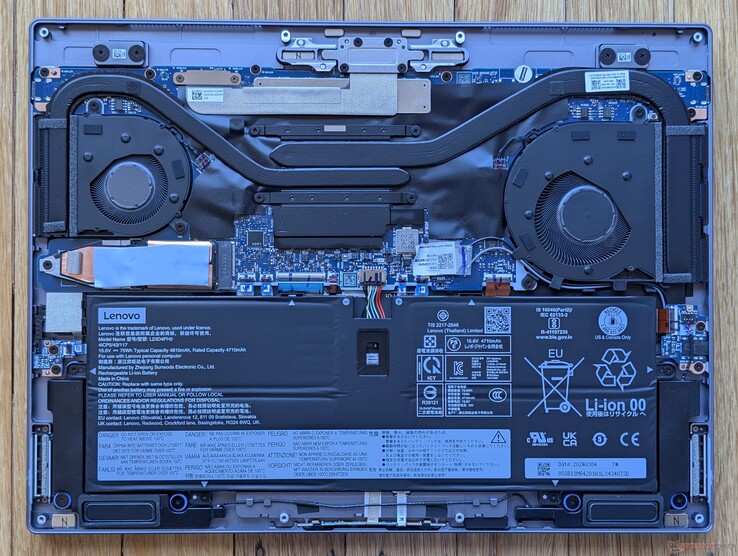
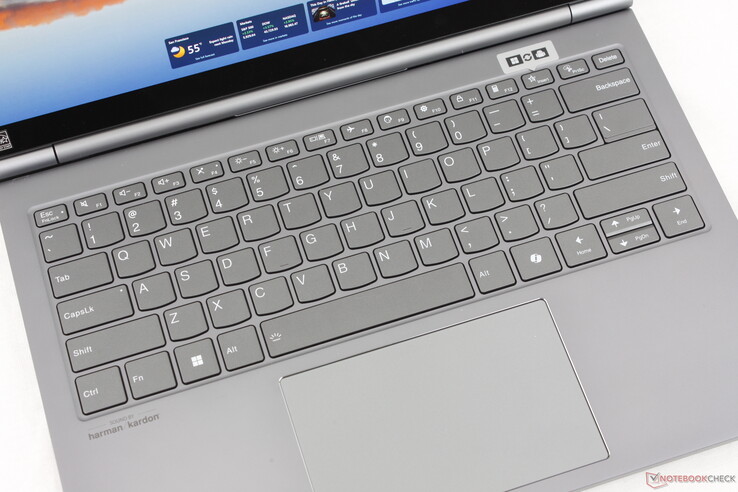
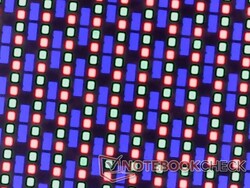



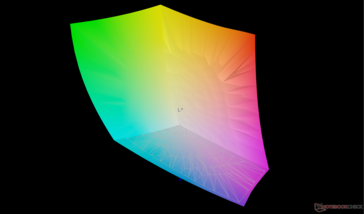

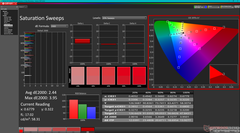
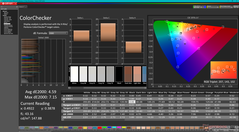

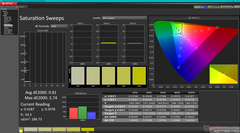
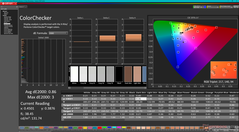
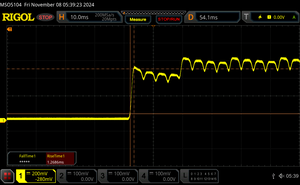

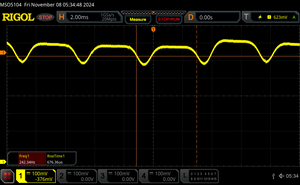

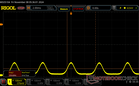

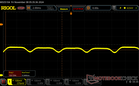
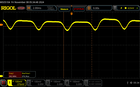



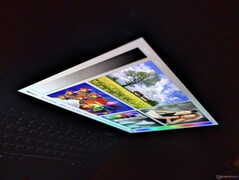
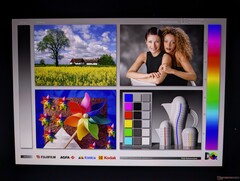

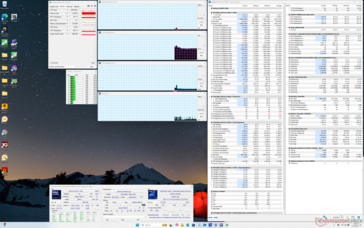
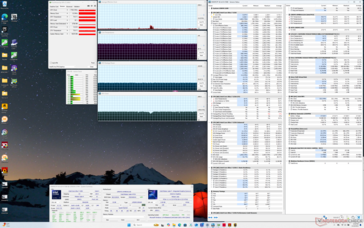
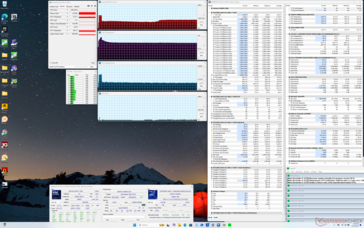
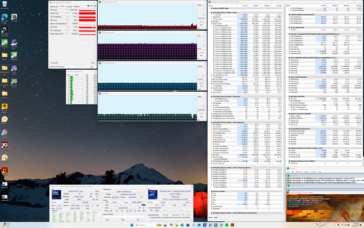
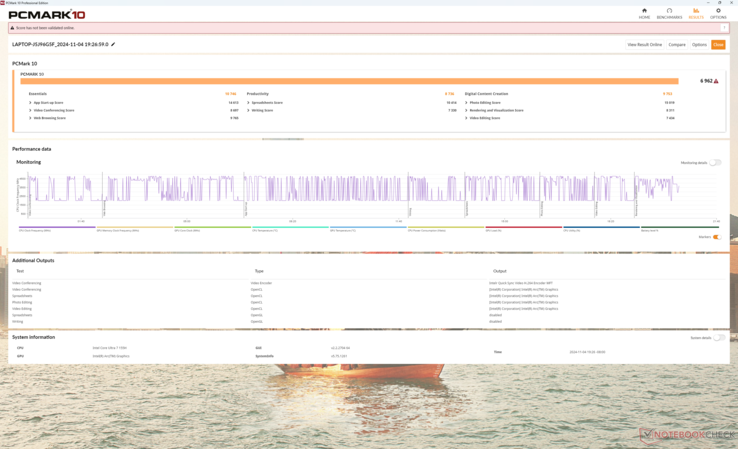
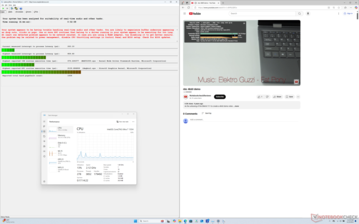
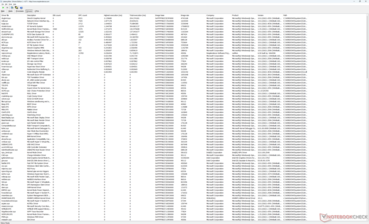
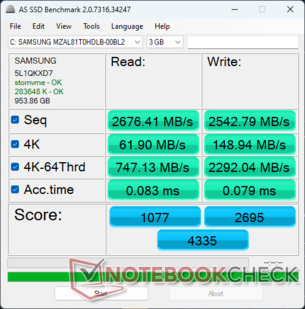
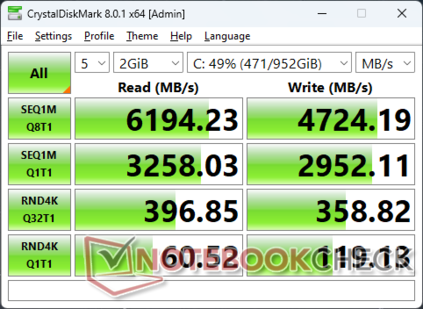


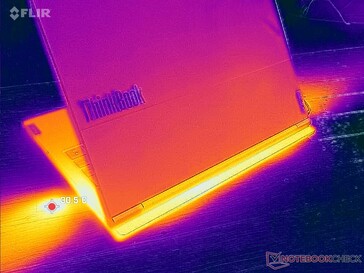
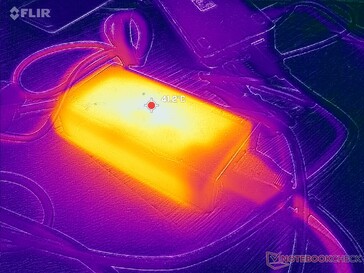
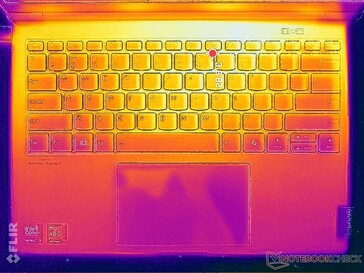

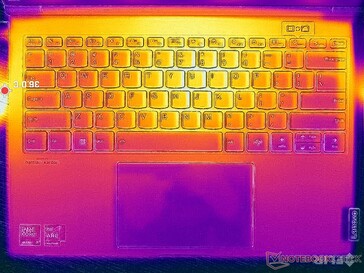

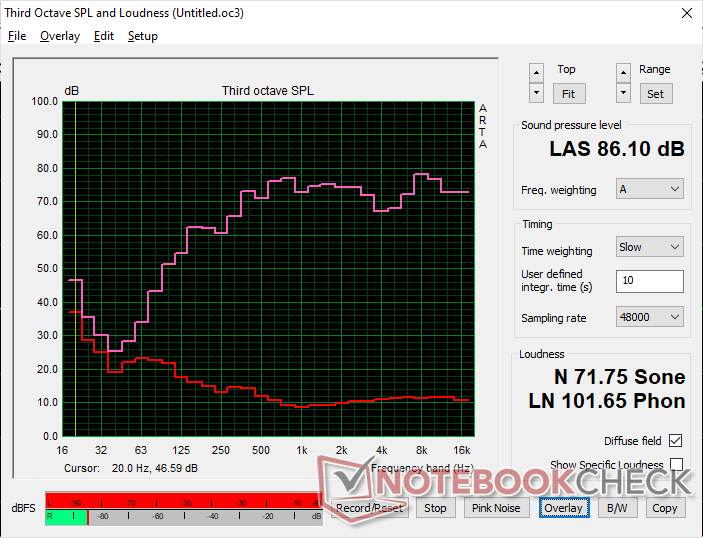
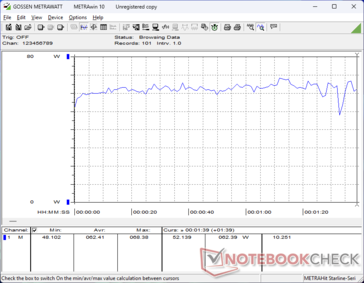
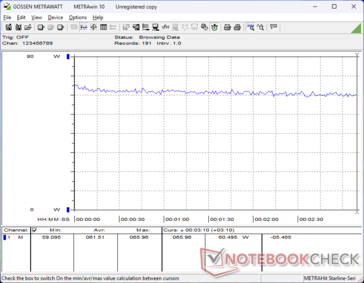
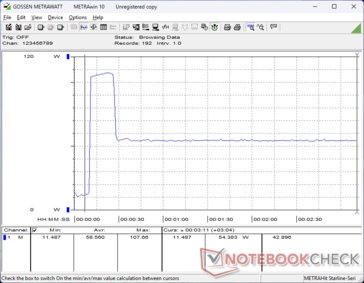
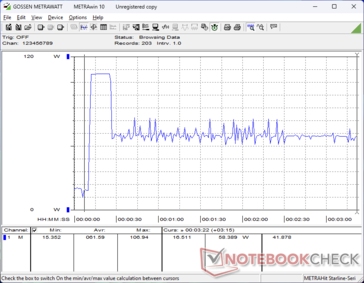
 Total Sustainability Score:
Total Sustainability Score: 








